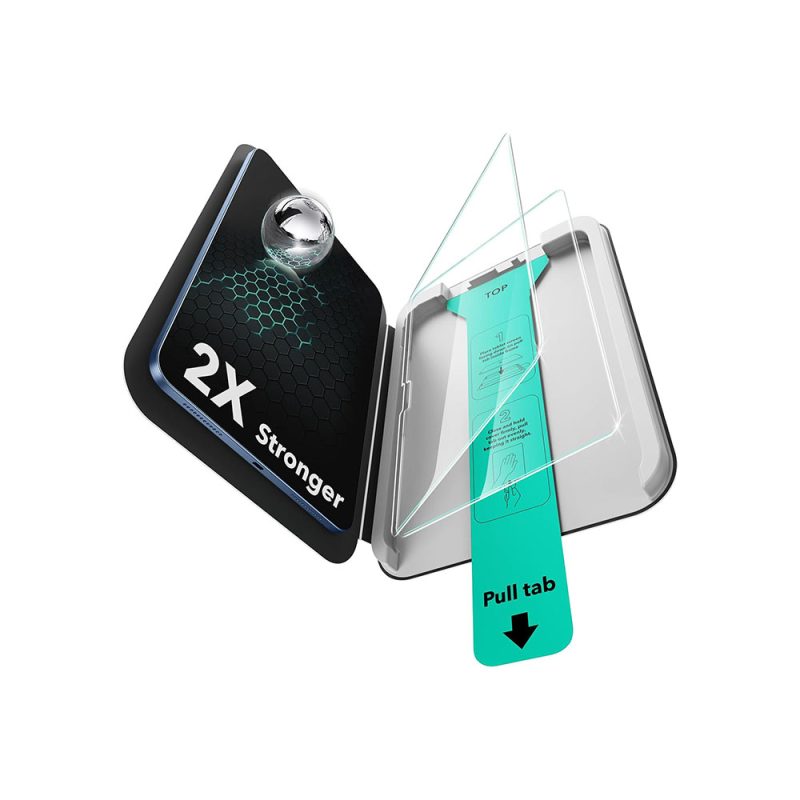Blog
10 Ways to Fix iPad Air M2 Battery Draining Quickly

If your iPad Air M2 is experiencing rapid battery drain, this guide will help you identify the causes and provide DIY solutions to resolve the issue. These steps can potentially extend your device’s battery life before considering professional repairs or battery replacement.
iPad Air M2 Battery Life Overview
Apple states that the new iPad Air M2 should deliver up to 10 hours of web surfing or video playback on Wi-Fi (9 hours with cellular data). If your battery life falls significantly short of these benchmarks, it may indicate an issue.
10 Fixes to Address iPad Air M2 Battery Drain:
-
Monitor Usage Patterns: Start by observing how you use your iPad Air M2. Excessive usage can lead to quicker battery depletion. Close all apps and browsers, then check the battery percentage after 30 minutes to assess any significant drops. Adjust settings or consider a battery replacement if necessary.
Gear Up Your iPad with a 10% Off Code: Blog10
ESR Tempered Glass Screen Protector for iPad Mini 7/6 2024/2021, 9H Hardness, Bubble-Free, (2Pack)
ESR UltraFit Classic Screen Protector, Compatible with iPad Air 7 M3 11″, iPad Air 6 M2 11″ (2025/2024), 2 Pack
৳ 2,490.00ESR iPad 11th/10th Gen Case (2025/2022)-Flip Series Vertical Stand Cover with Multi-Angle Support
ESR Flip Magnetic Case for iPad Air 11″ (2025/2024/2022/2020) – Multi-Angle Stand, Pencil Holder, Stable Cover
ESR Shift Magnetic Case for iPad Air 11″ Case (2025–2020) – Removable Magnetic Cover, 9 Stand Angles, Raised Screen View
৳ 4,990.00ESR Classic Hybrid Clear Case for iPad 11th/10th Gen (2025/2022) – Yellowing Resistant, Thin, Lightweight with Air-Guard Corners
-
Restart Your iPad: Powering off and on your iPad Air M2 can resolve background processes that drain battery life. Go to Settings or use the volume and top buttons to restart. This may indicate an operational issue rather than a battery fault.
-
Adjust Screen Brightness: Lowering screen brightness and utilizing Dark Mode conserves battery power. Navigate to Settings > Display to make adjustments.
-
Manage Background Apps: Identify apps consuming excessive battery by visiting Settings > Battery. Delete unused apps or disable background refresh for apps not in use.
-
Disable Background App Refresh: Turn off automatic app updates in Settings > General to prevent unnecessary battery drainage from background activities.
-
Turn Off Location Services: Disable GPS for apps that don’t require location data. Visit Settings > Privacy > Location Services to adjust settings as needed.
-
Disable Unused Connections: Deactivate Bluetooth and Wi-Fi when not in use to save battery. Toggle these features off in Settings when they are unnecessary.
-
Adjust Auto-Lock Settings: Set a shorter auto-lock period to conserve battery power. Customize this feature in Settings > Display & Brightness > Auto-Lock.
-
Enable Reduce Motion: Reduce animations and screen effects to extend battery life. Access Settings > Accessibility > Motion to enable Reduce Motion.
-
Update Software Regularly: Keep your iPad Air M2 up to date with the latest software updates. Connect to Wi-Fi and navigate to Settings > General > Software Update to check for updates.
Conclusion
If your iPad Air M2 continues to experience battery issues after following these steps, it may indicate a hardware problem. Reach out to Apple Support for further assistance. These troubleshooting tips are designed to optimize the battery performance of your iPad Air M2 effectively.
Discover ESR Products at These Fine Retailers:
Elevate your tech experience with premium ESR products, available at:
- ESRgear.com.bd: Your destination for quality and style.
- Gadgetbd.com: Explore more options for your tech needs.
- Aloha.com: Embrace innovation and reliability.